This article describes how the Daily Activities report can be used to check stock imbalances.
The Daily Activity report is useful to report on all your register activity, including quickly checking for stock imbalances.
This report includes the ability to search on date range and almost any property (e.g. patient name, prescriber, drug, etc) as well as the entry type (e.g. Stock Adjustment). This becomes a valuable tool when investigating any issues or during audits.
You can access this report under the Reports -> Daily Activity section.
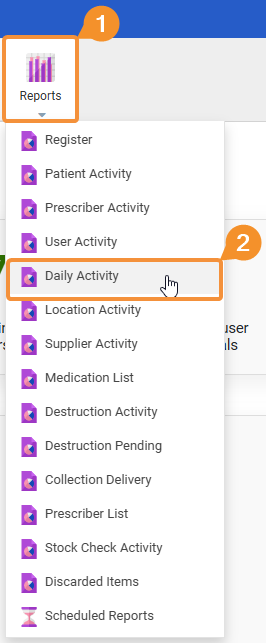
Use the Entry Type filter to drill down to specific actions such as any Stock Check Discrepancy, Reverse Entries, or Supply To Patient.
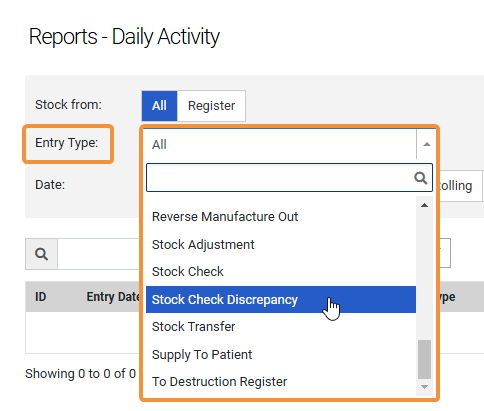
You can use the Search Bar to enter a specific drug name to see all transactions for a particular drug, or search for a patient’s name.
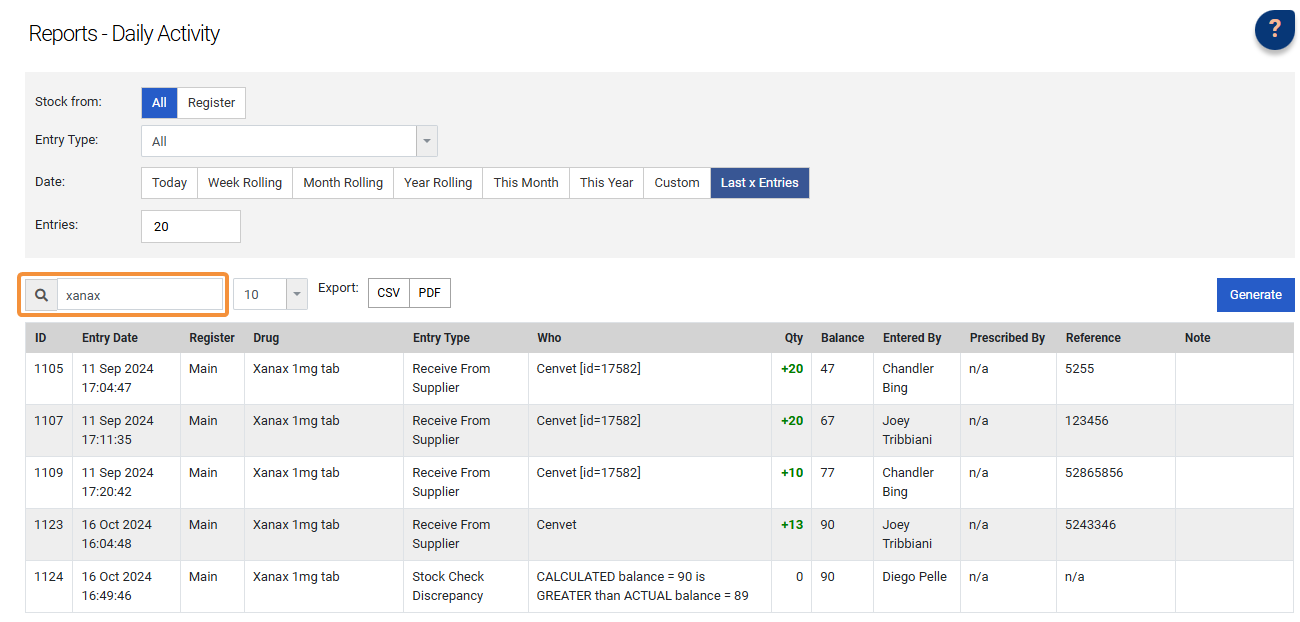
The Date parameters let you look at preset date fields, custom dates, or the last X entries.
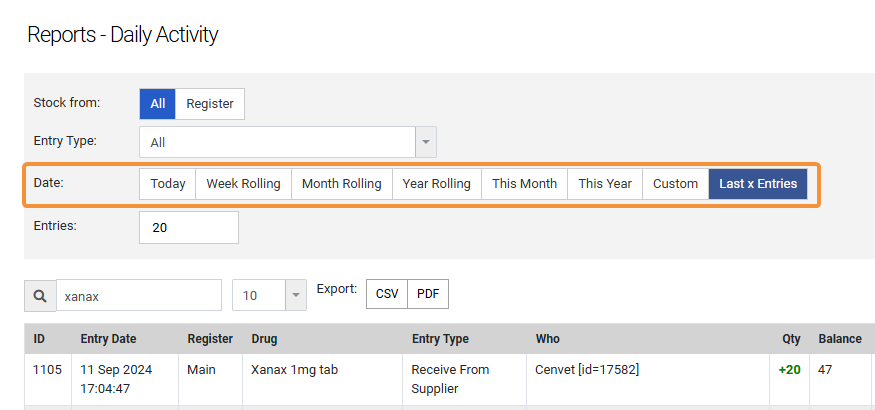
Once the report generated, you can also Export/Print your reports if required on the right-hand side.
For more details on the Daily Activity report, click here.
